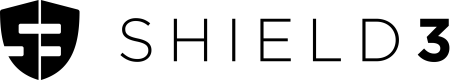Dynamic.xyz RPC Substitution
Introduction
Shield3 provides automated security & compliance tools for developers to protect user transactions through a customizable policy engine delivered as a custom RPC.
Dynamic provides onboarding and login flows with a high level of customization and a focus on developer tooling.
With a couple of simple steps, customers of Dynamic can add custom rules to all transactions that are facilitated by their application through Shield3.
Tutorial
Step 1 - Get API Key
- Sign up for free here, No card required!
- Copy your API key, and configure your policies.
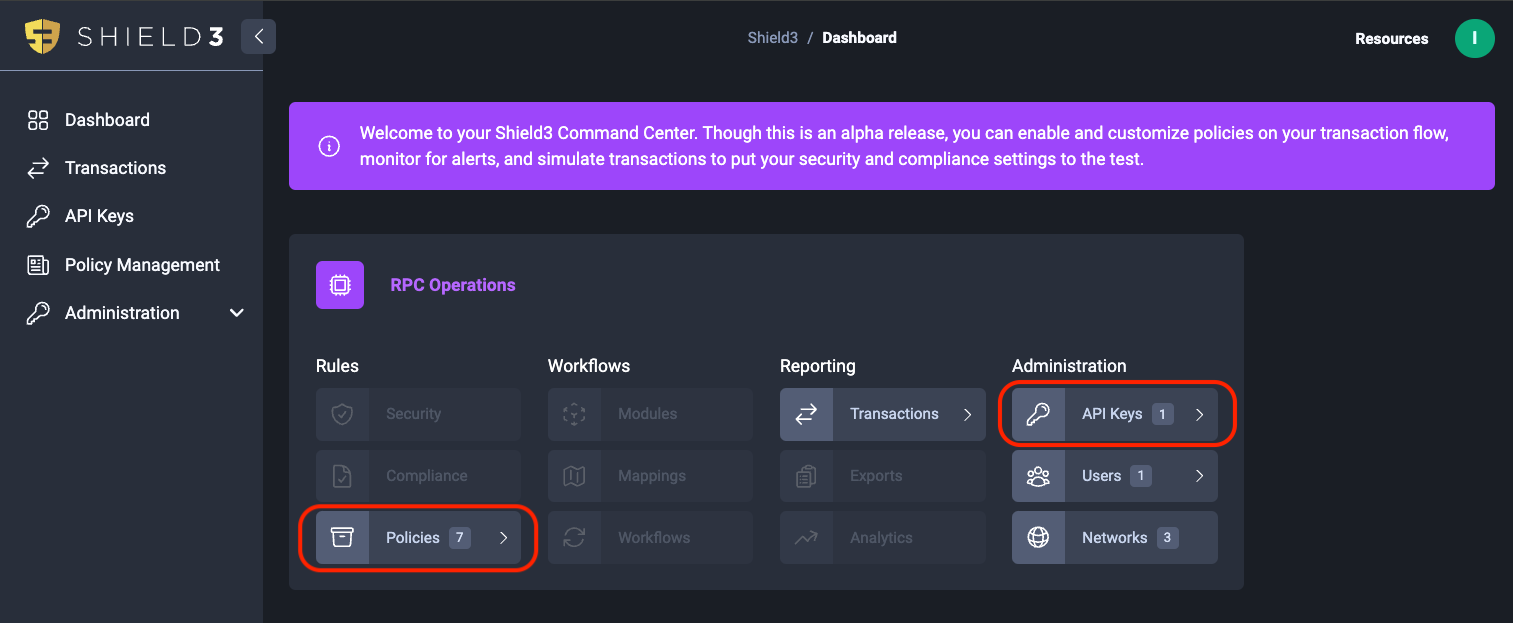
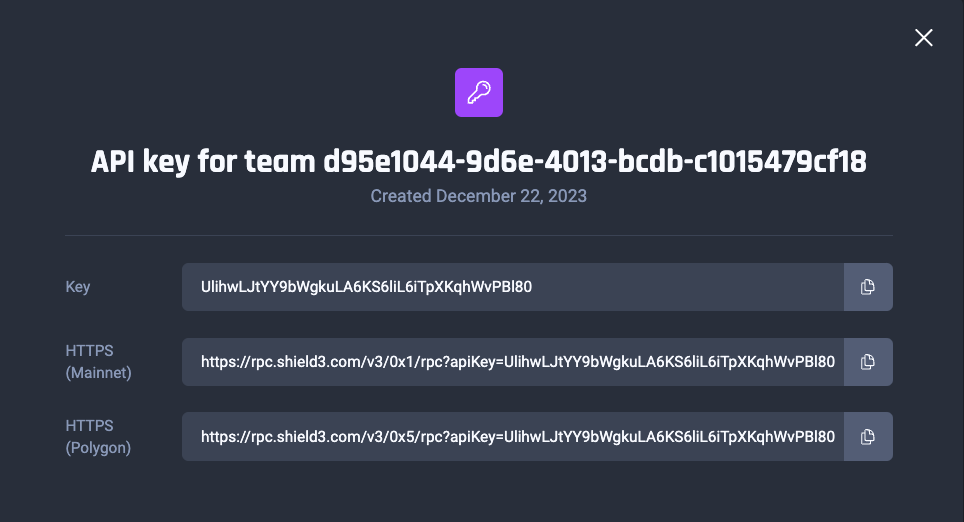
Step 2 - Switch RPC URL
On the Dynamic.xyz dashboard go to the EVM Configuration tab.
Toggle on Ethereum Mainnet, then click the down arrow on the far right.
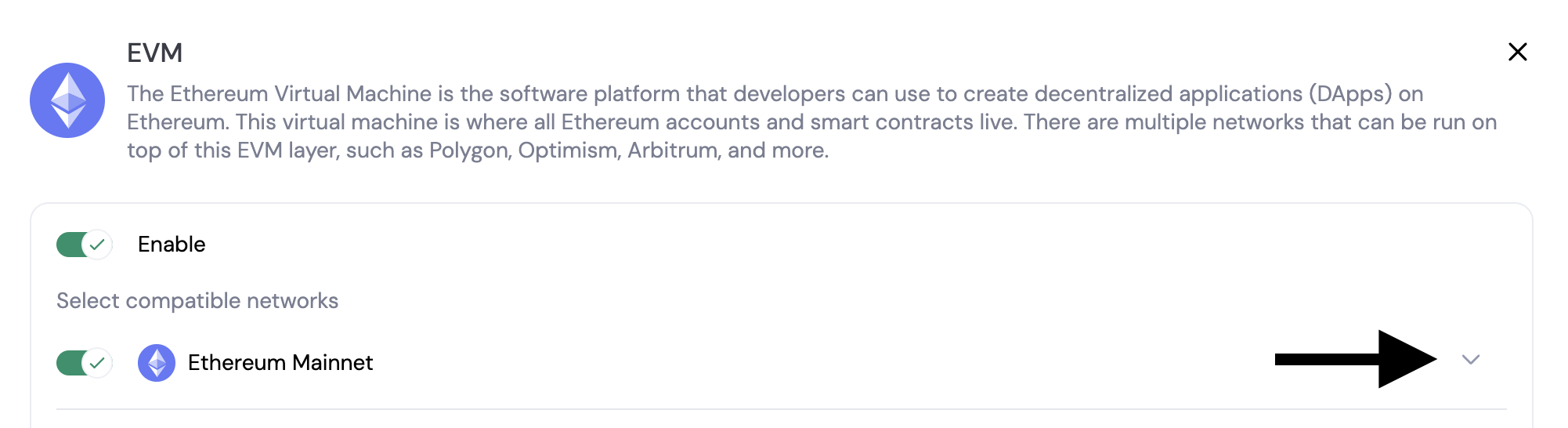
The section will expand to show you the current RPC URL used and you can paste in the RPC URL you received in step 1 here.
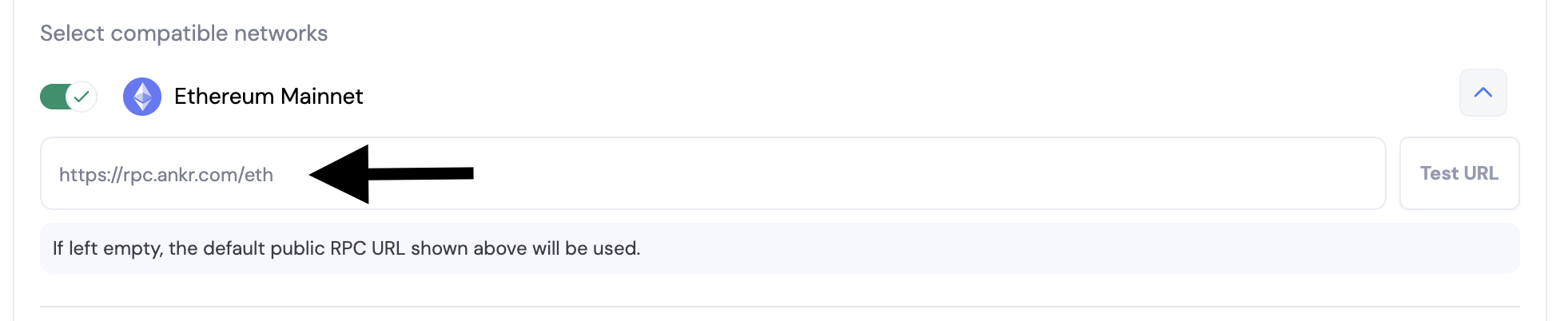
to test our Goerli change the 0x01 in the URL to 0x05, or select Goerli on the Shield3 Dashboard.
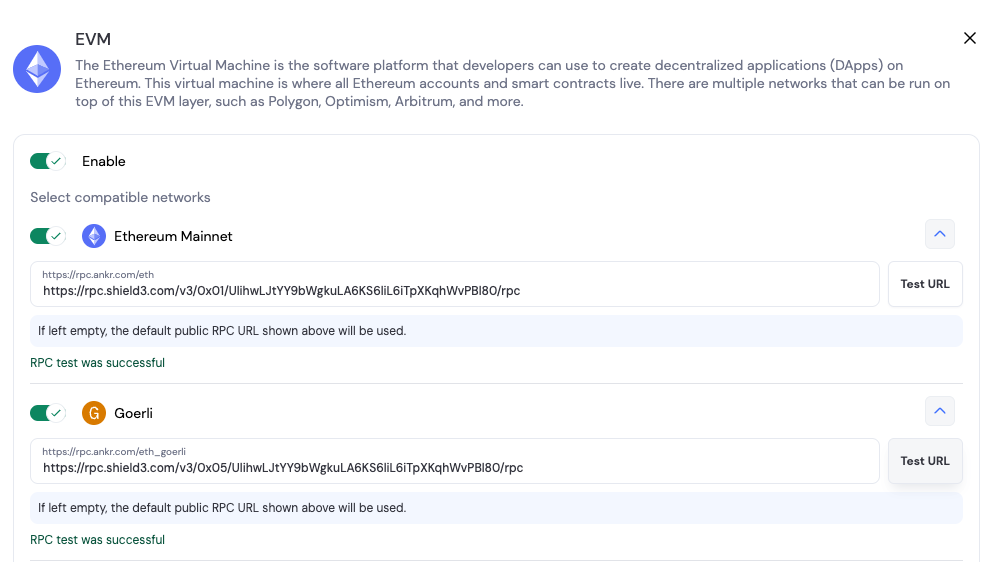
Step 3 - Test it out!
You can now run your Dynamic Implementation normally and send a transaction while connected to Ethereum.
The easiest way to get up and running if you haven’t already integratedDynamic already is via the Quickstart or the Example Apps. You should just make sure you have the Ethereum Wallet Connector implemented.
The transaction should succeed if there are no violations and will show up on your Shield3 Dashboard. If any issues cause the transaction to be blocked or flagged you will receive an error message which you can learn more about here.
Tell us how it went!
Updated 11 months ago